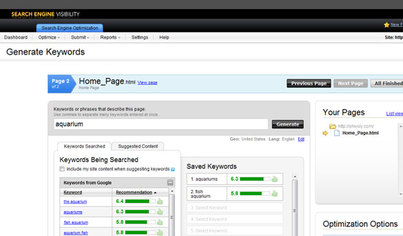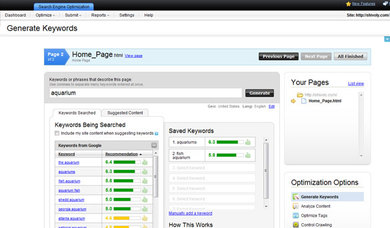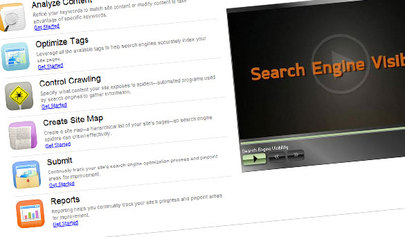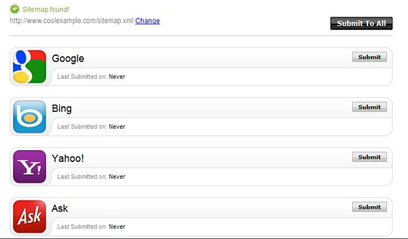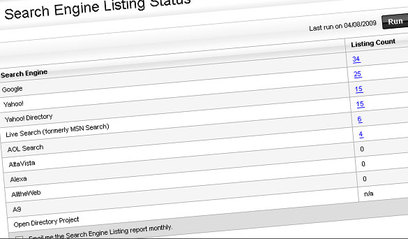Analyze and optimize your site
|
Learn your keywords
|
Get listed on Google®, Yahoo!®, and Bing®
|
Generate a site map
|
Submit your website
|
Tracks your rankings with reports
|